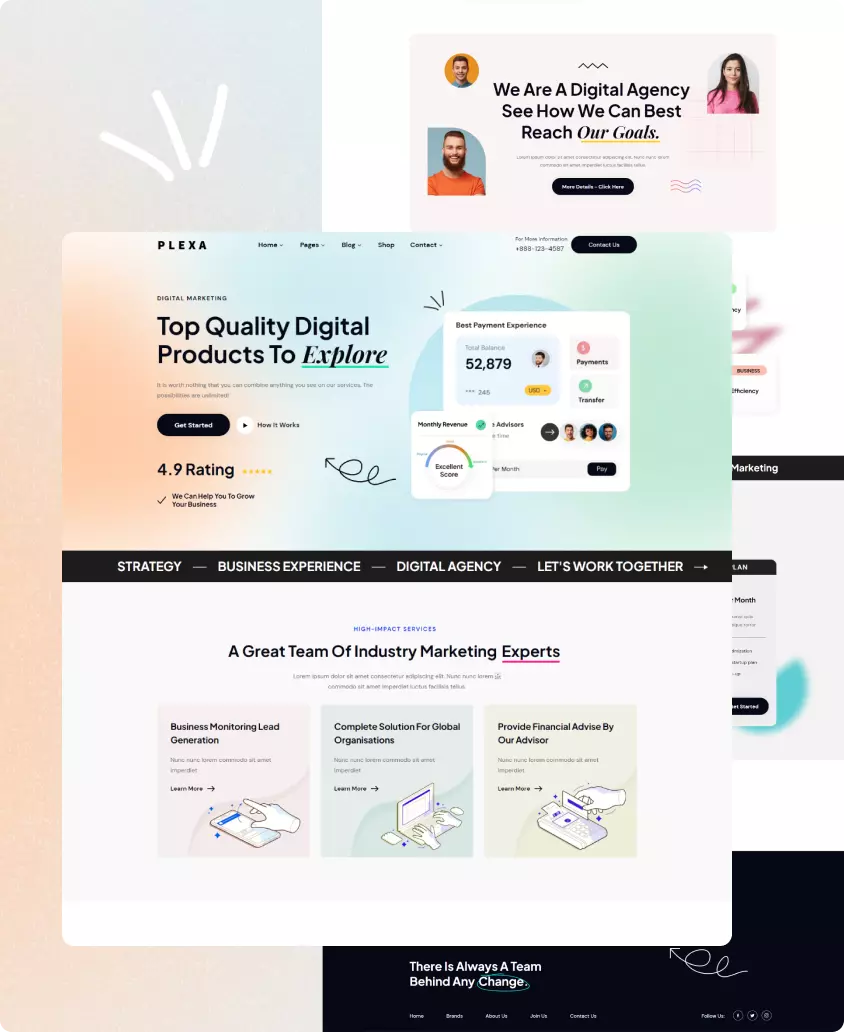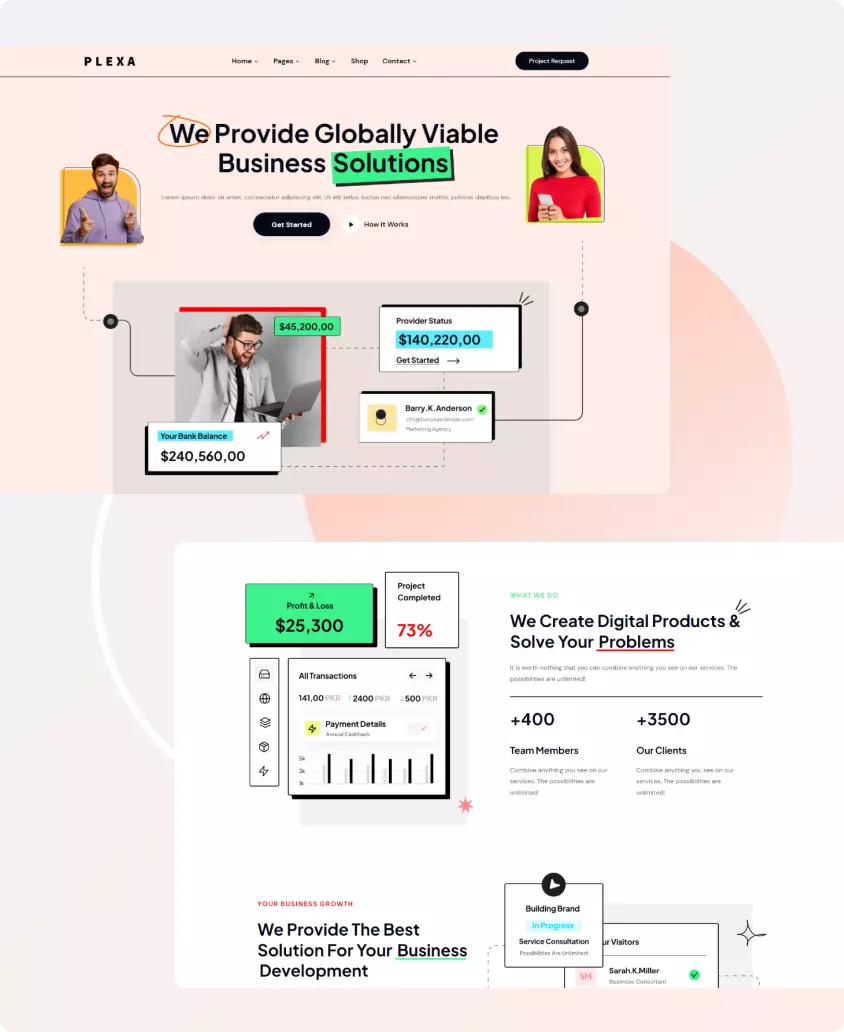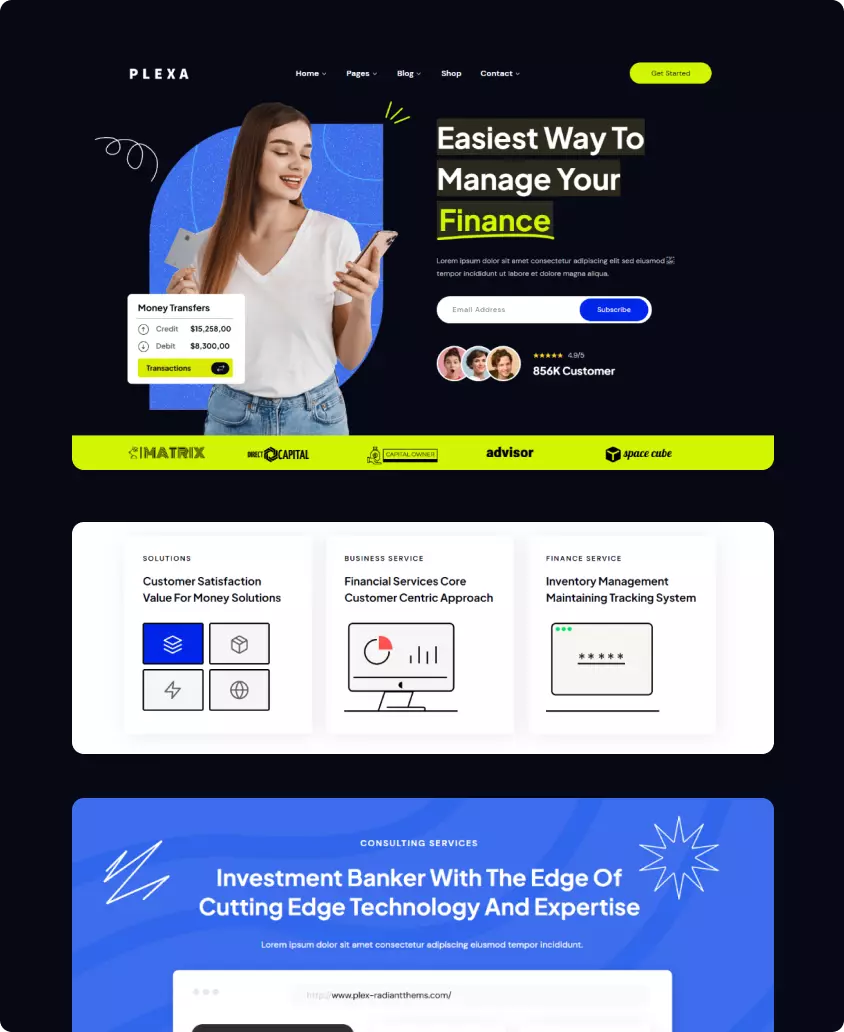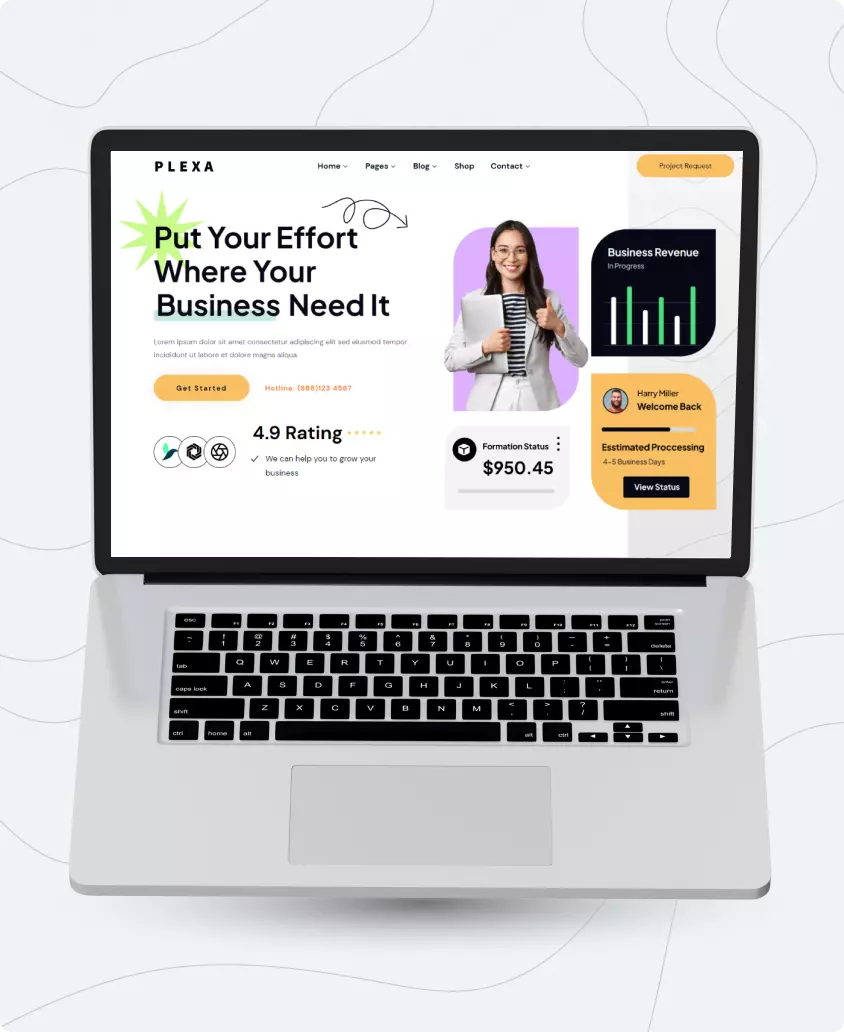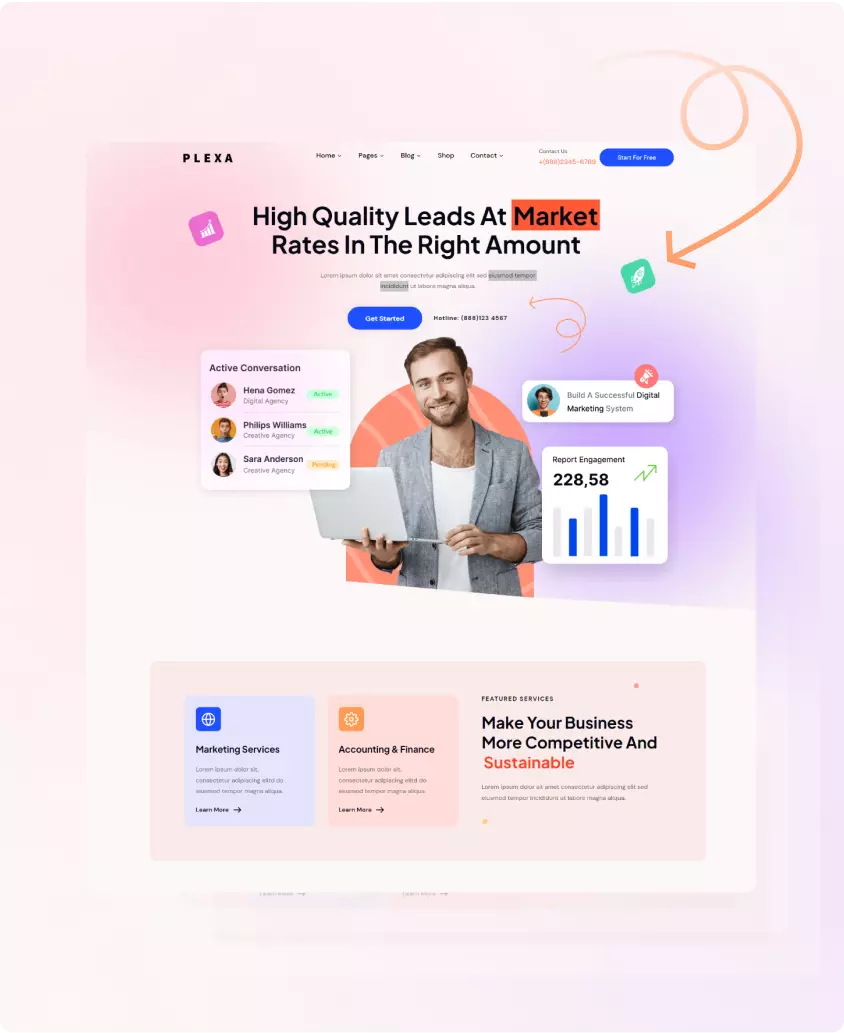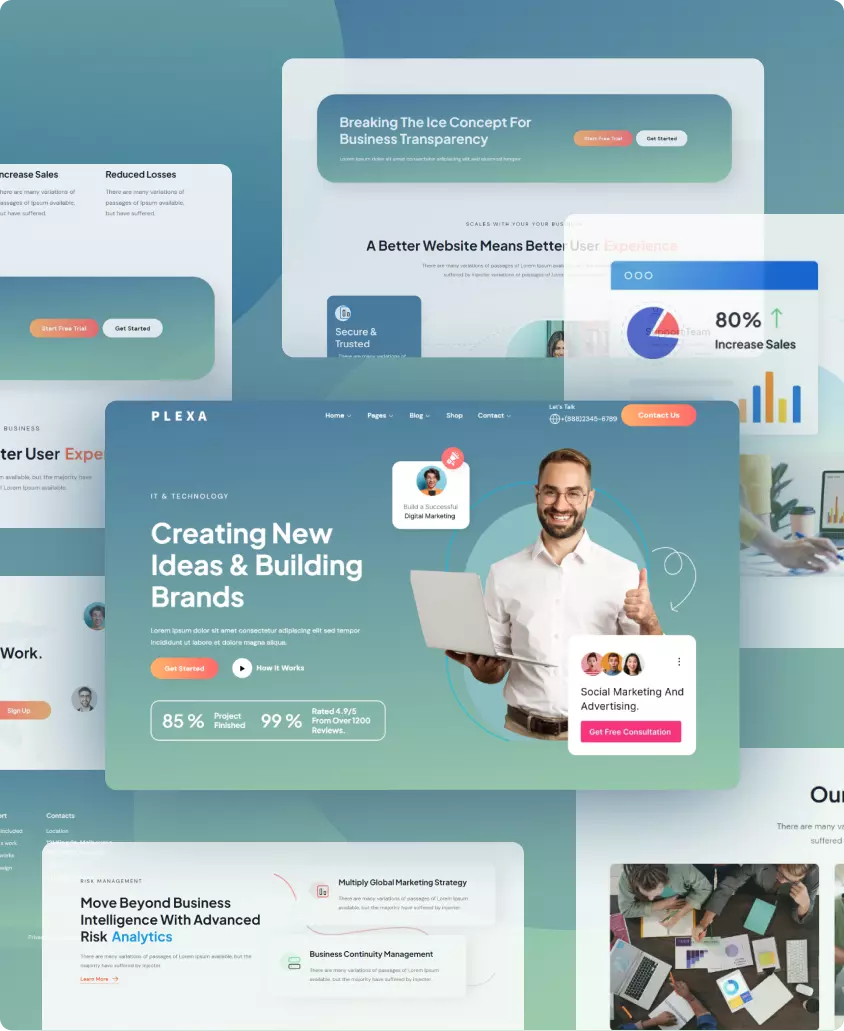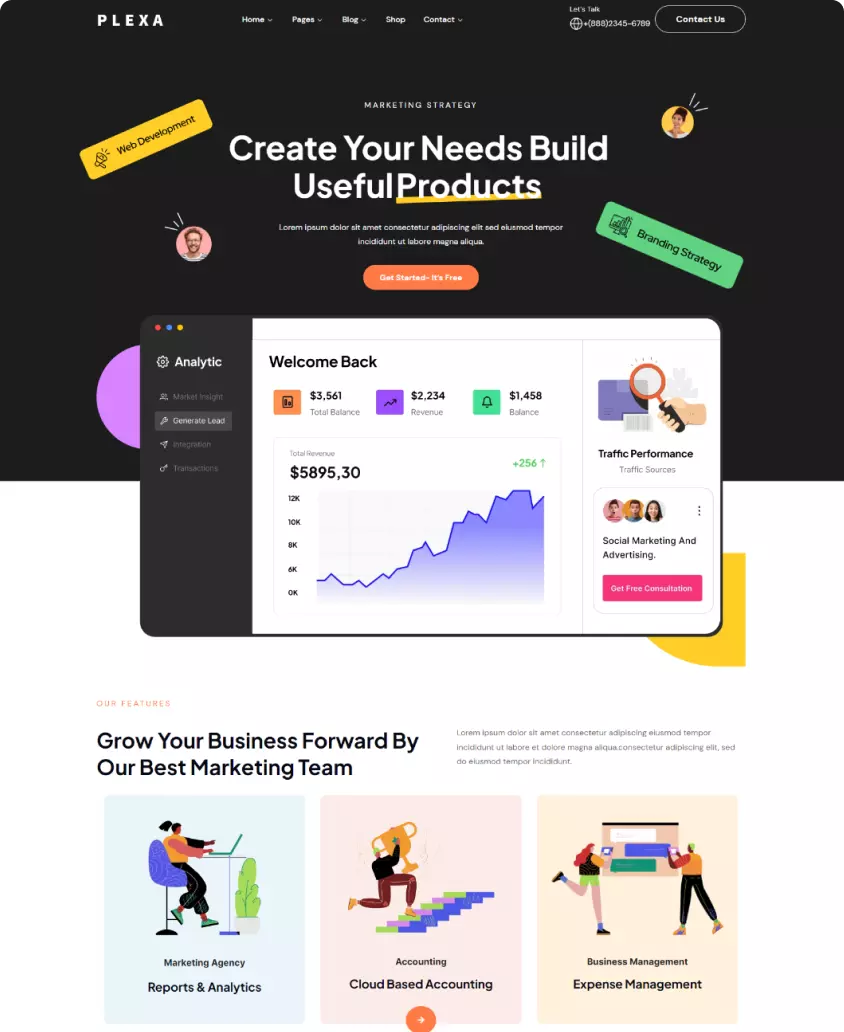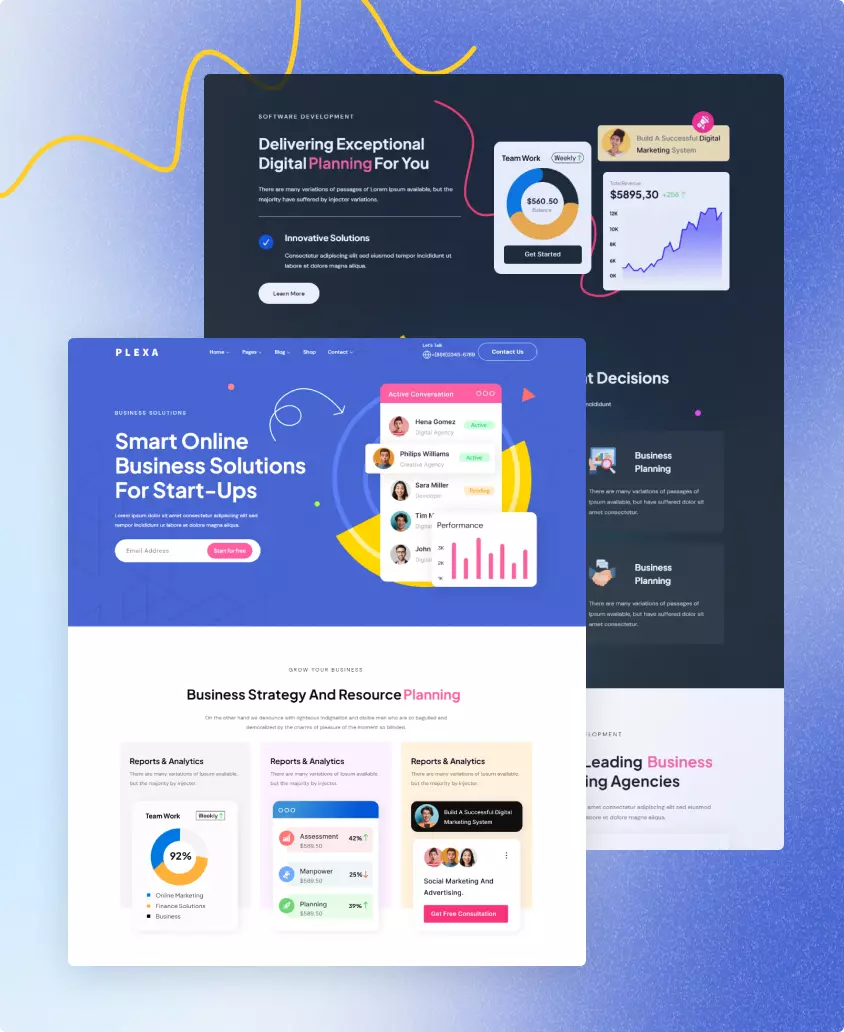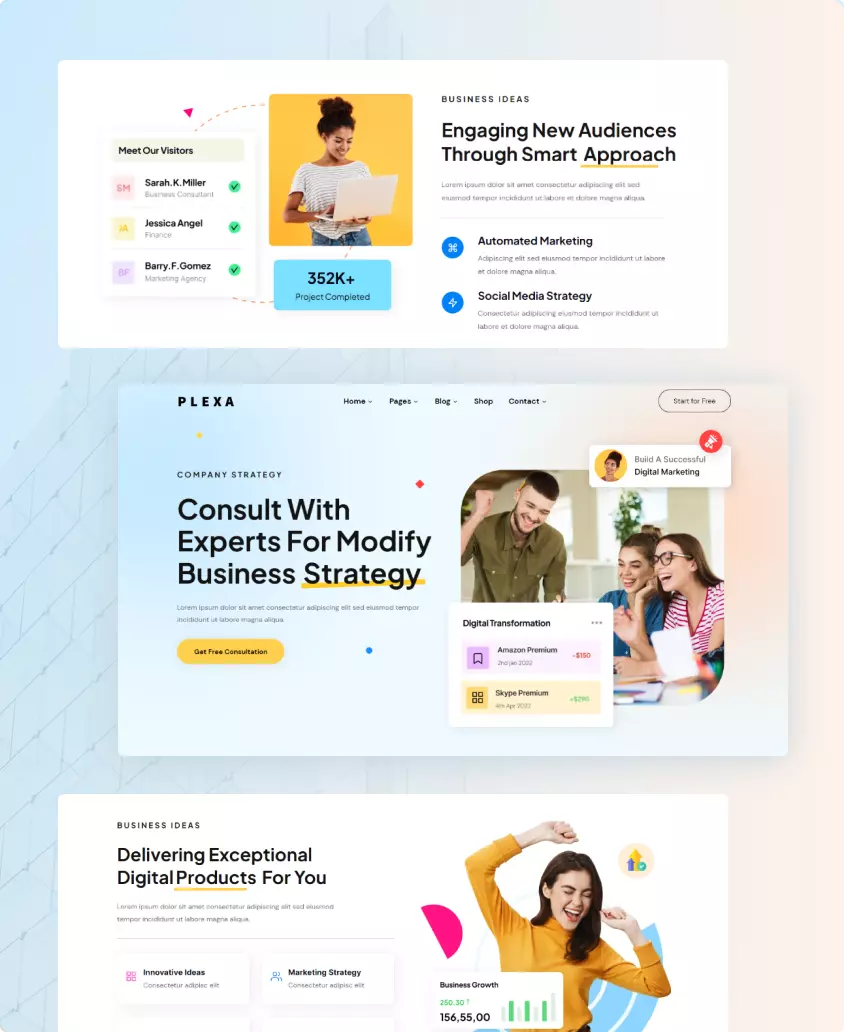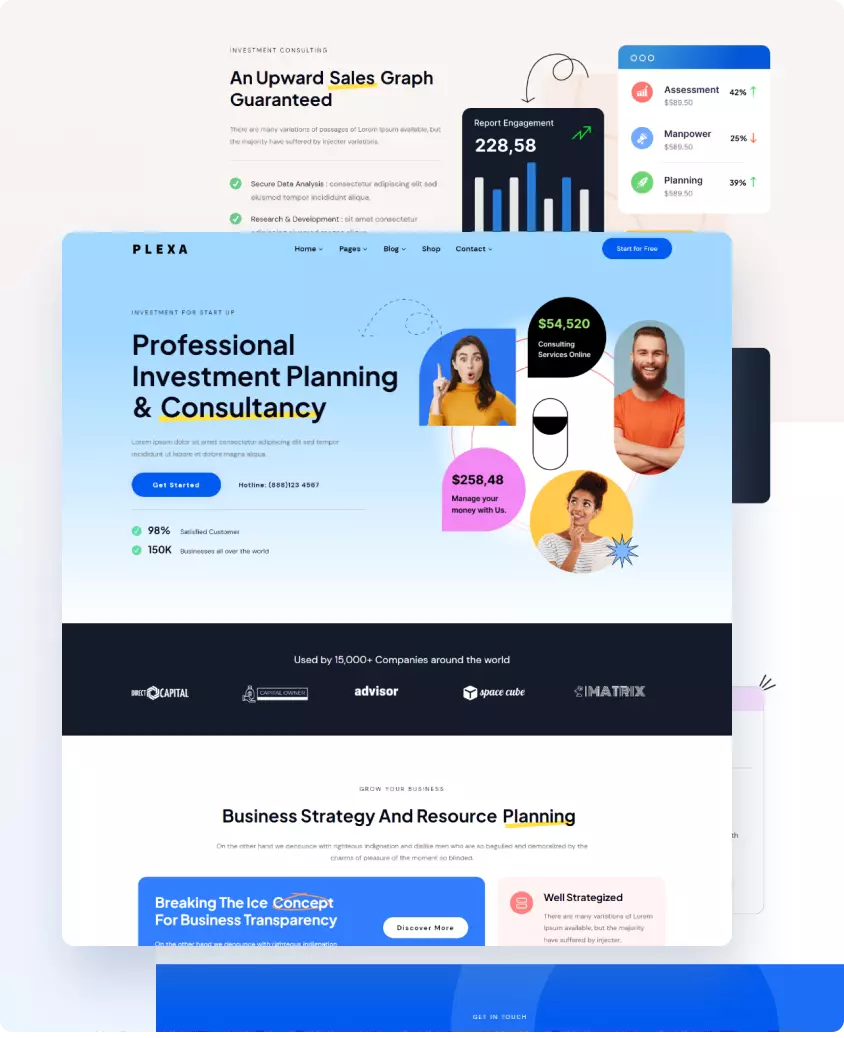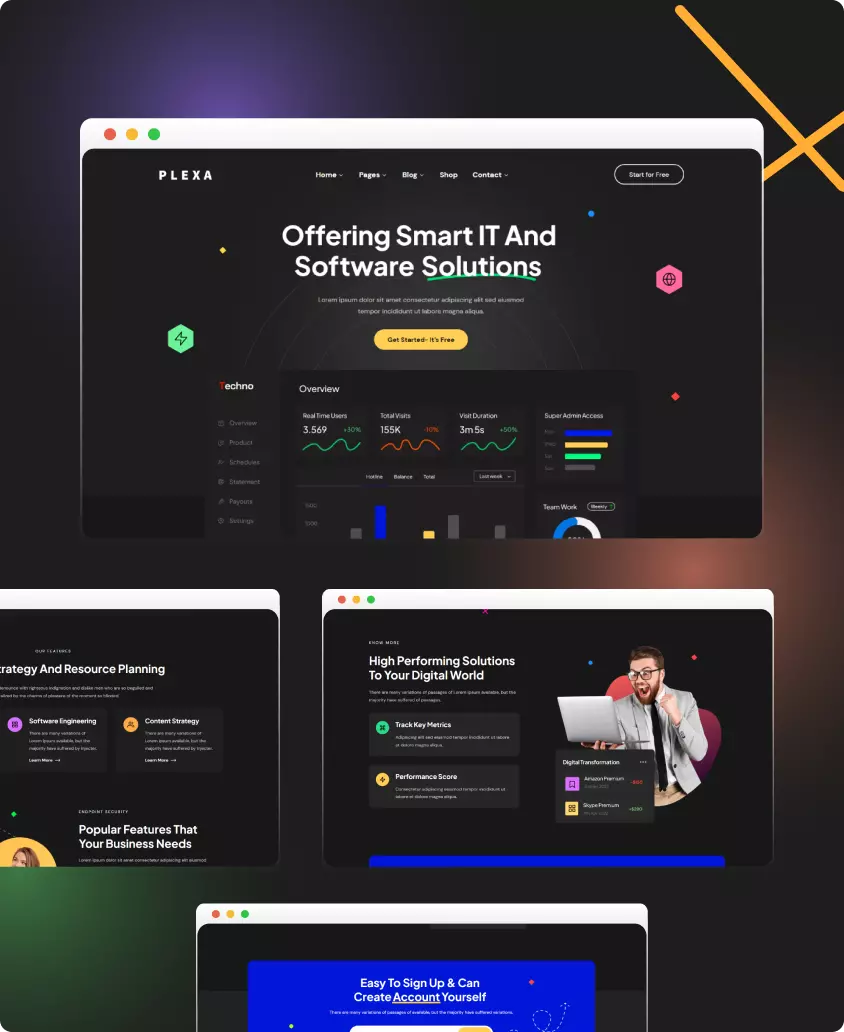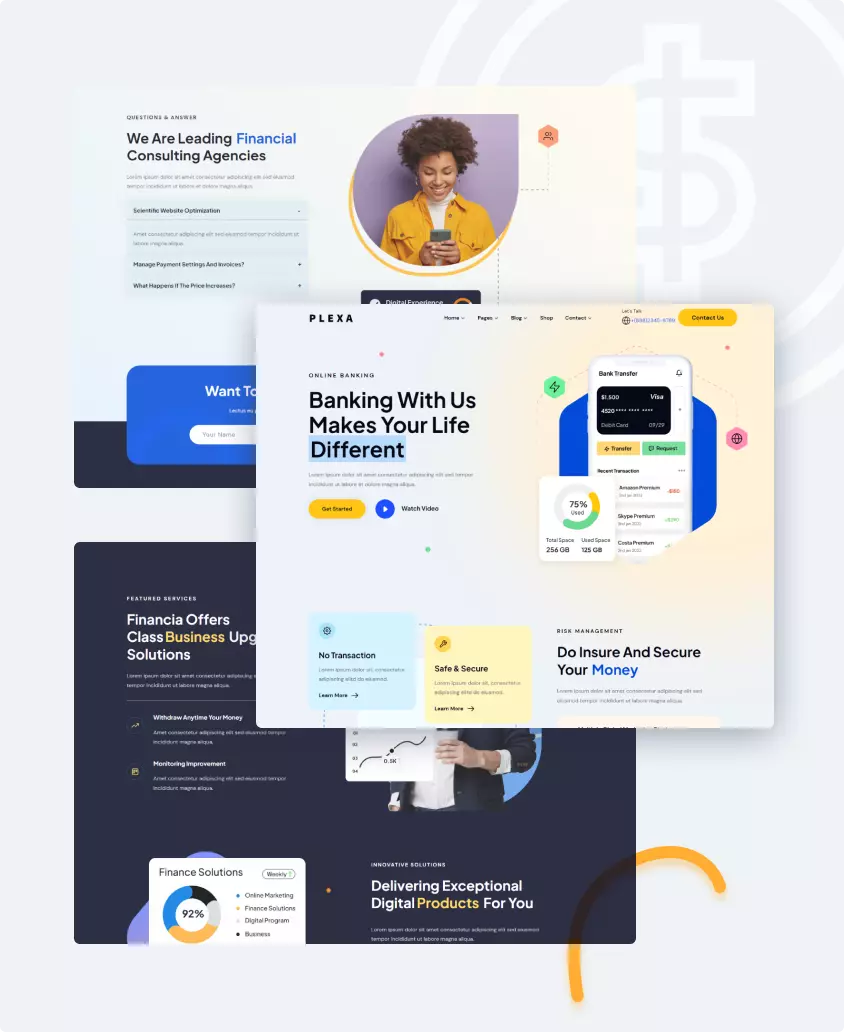Create Professional Next Generation Website Experience
Don’t just build ordinary website. Plexa towards creating successful
websites which perform.
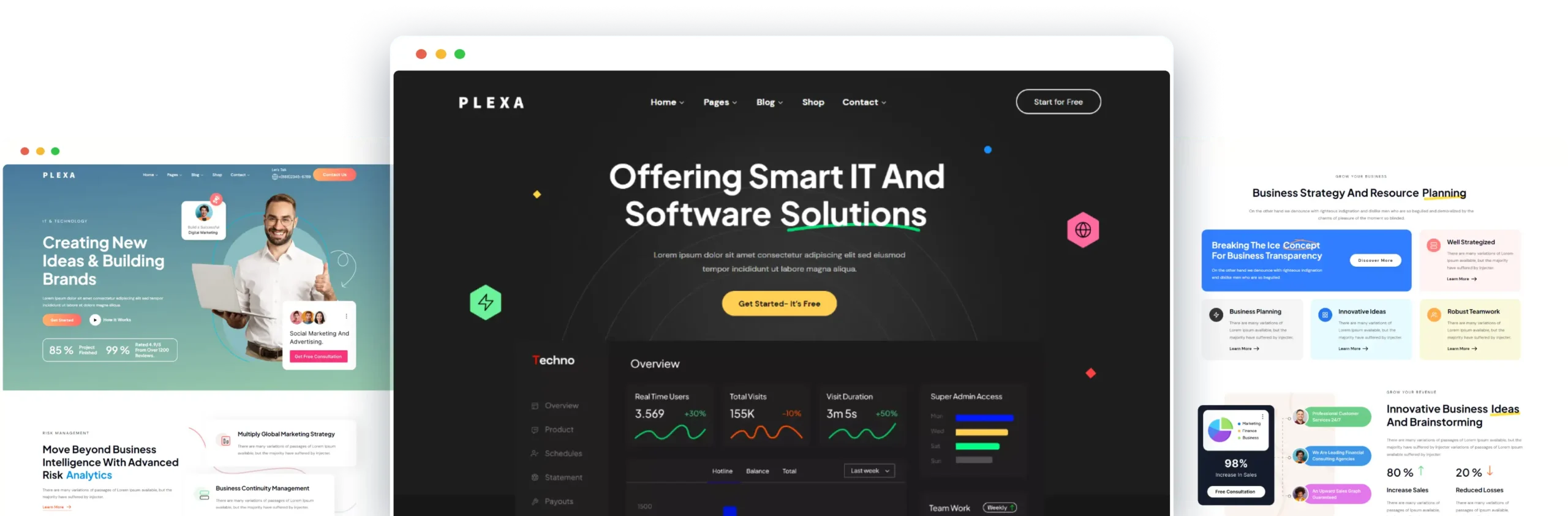
12 Pre-Made Stunning Designs For a Quick Start
of most application design




Pre-Built Inner Pages
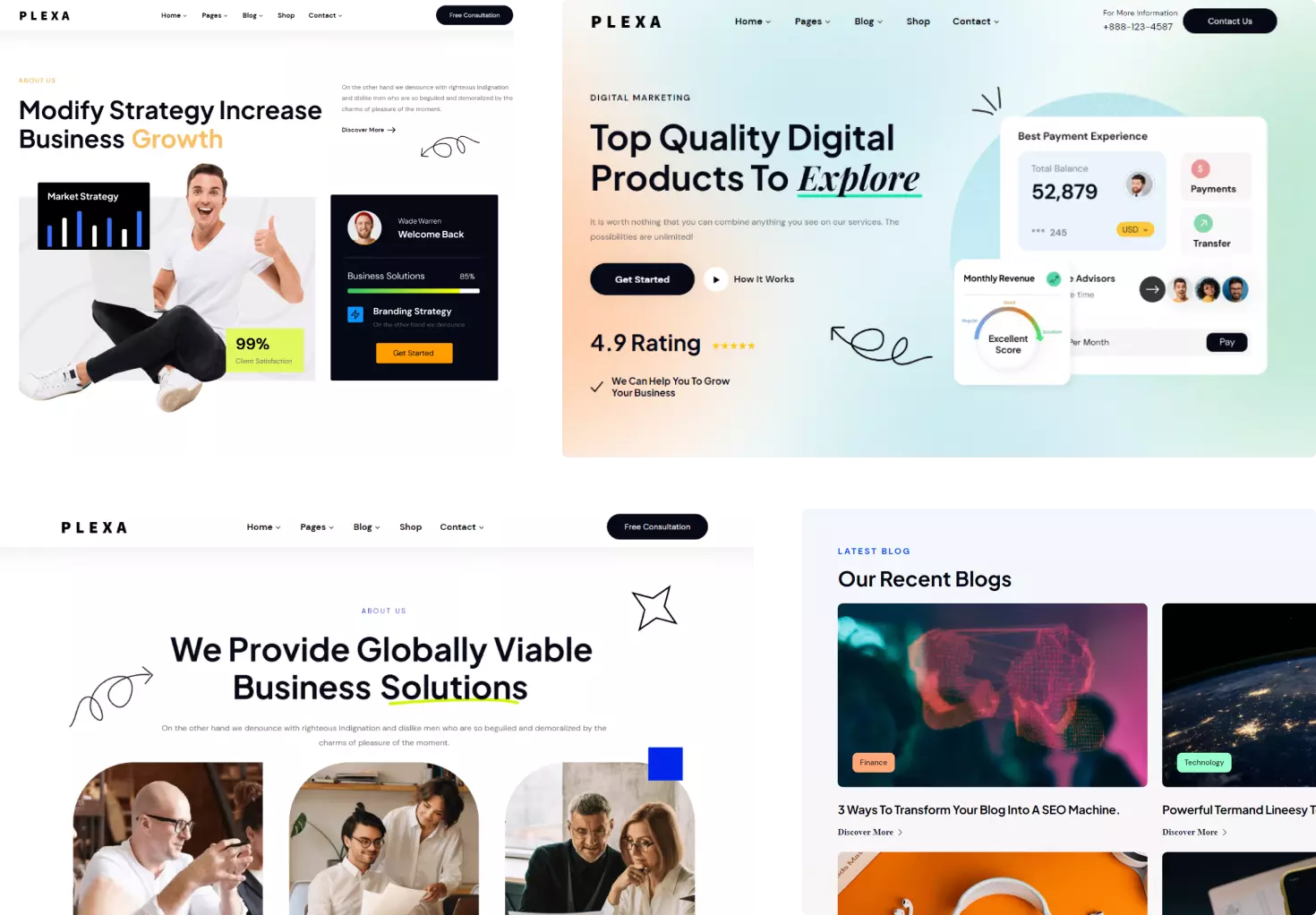
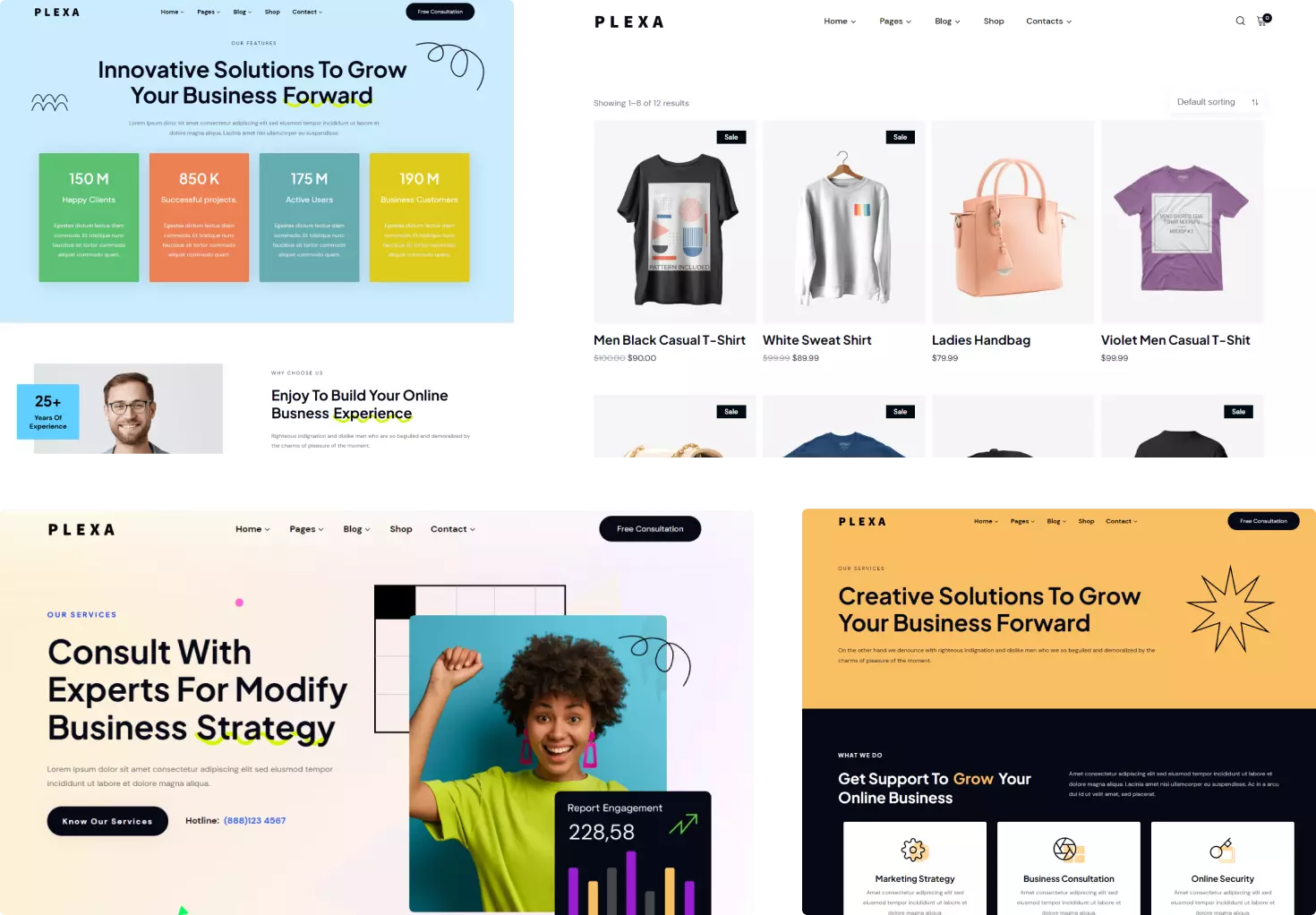
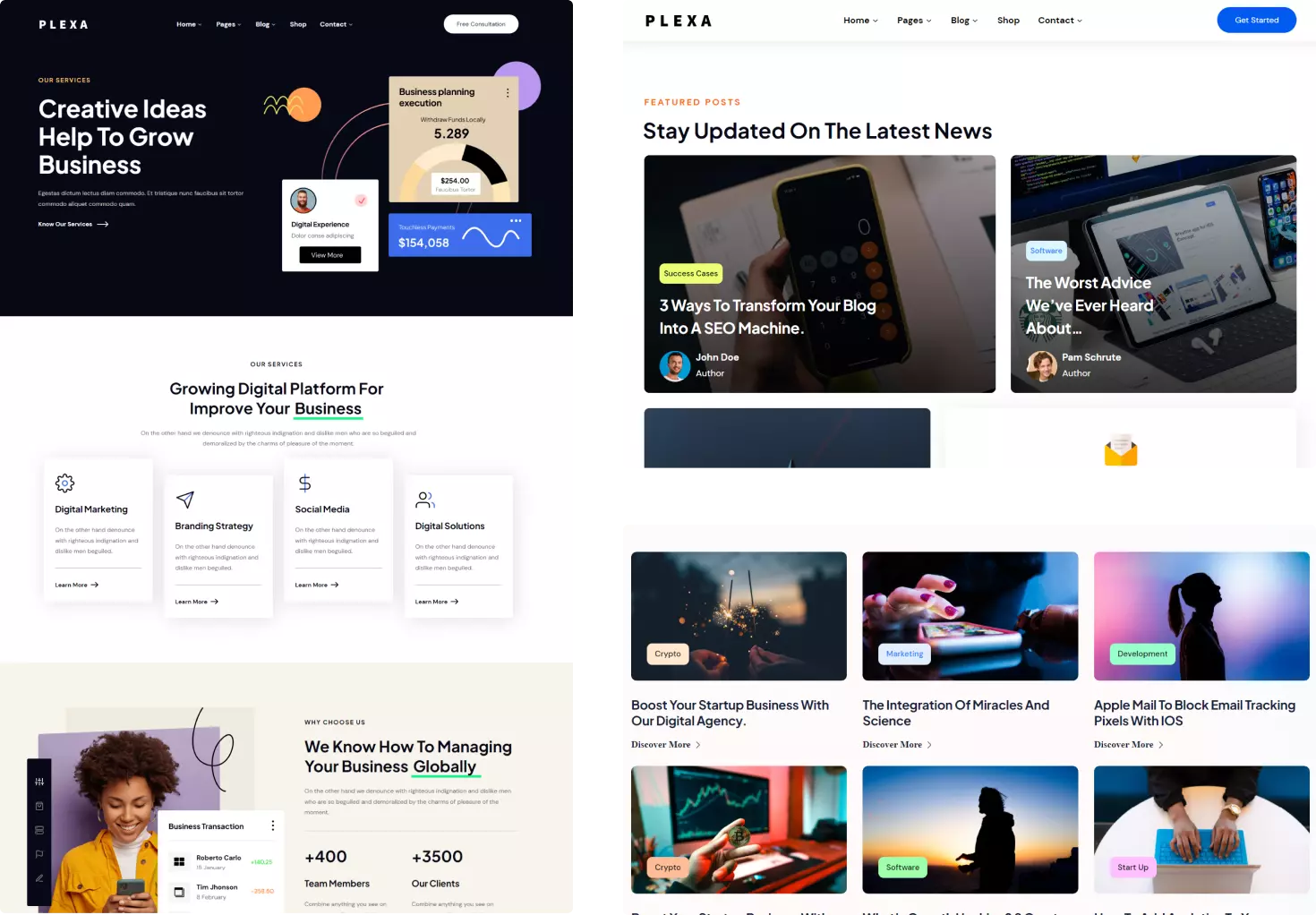
Built With Elementor - Easy To Use Drag & Drop Page Builder

Drag And Drop Editor

Header And Footer Builder

Responsive Controls

Responsive Controls

No Coding Required

Live Customizer


150+ Awesome Design Elements
any other element plugin to create your website.
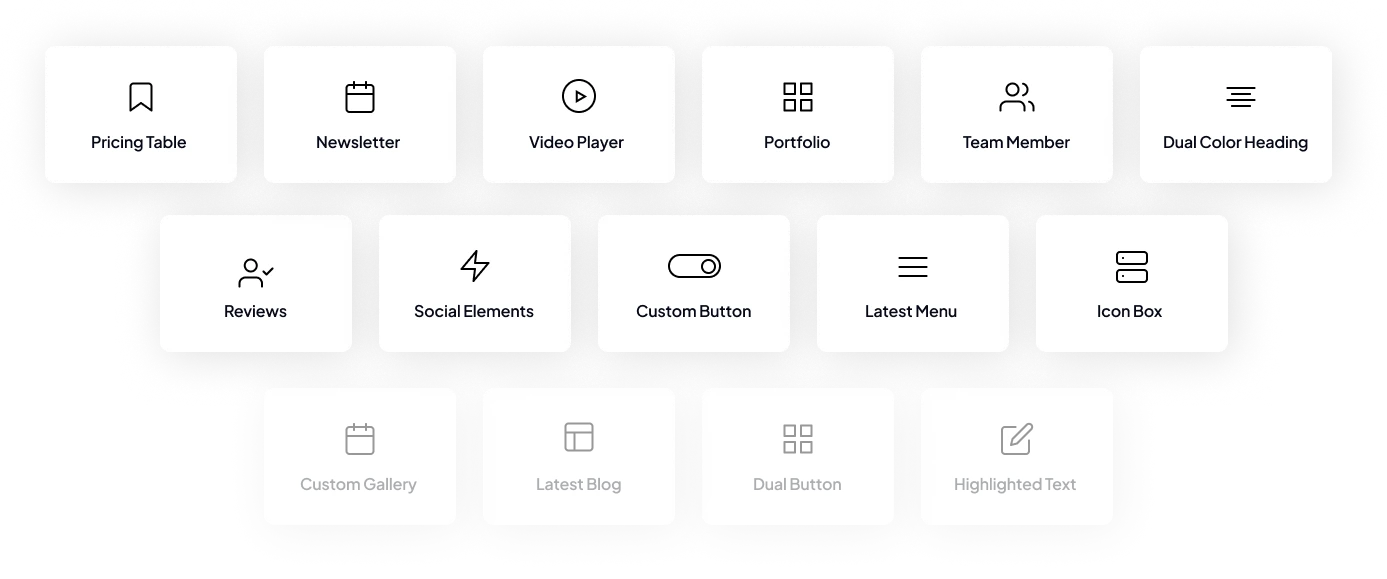
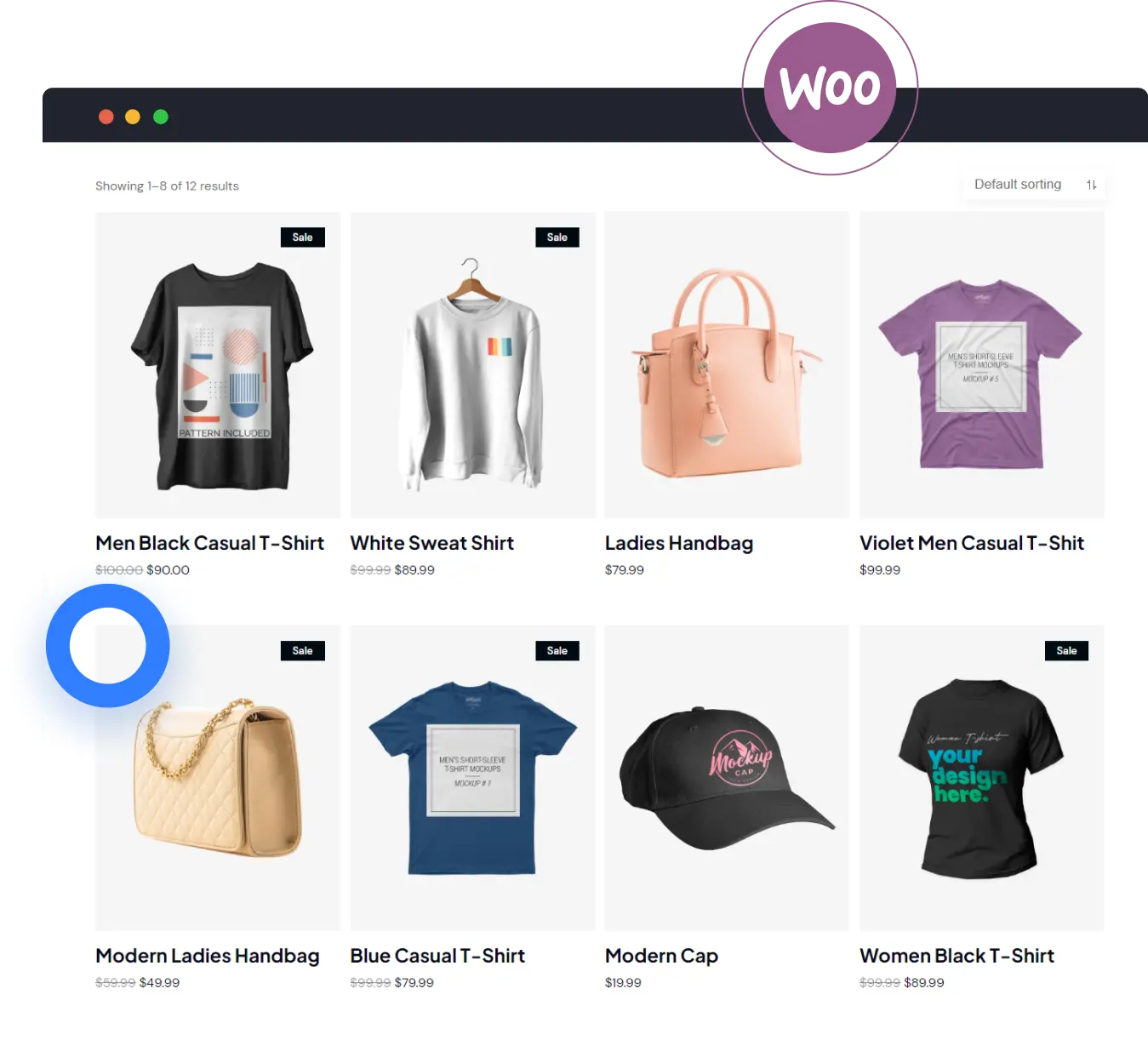
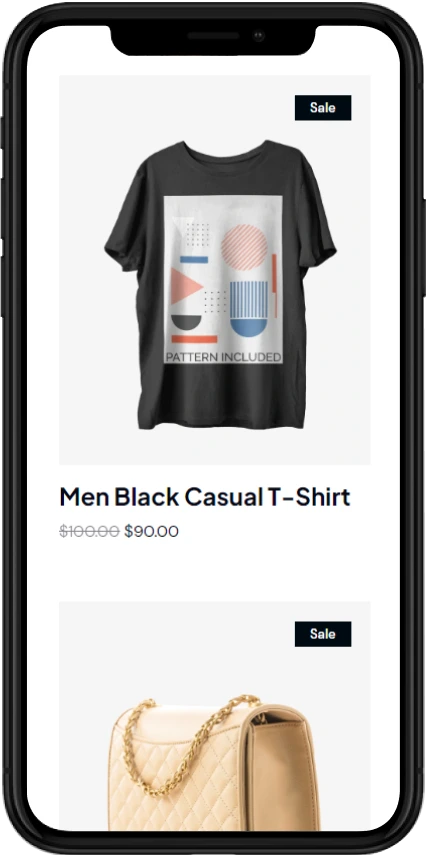
Online Shop With WooCommerce Features

Cart Feature With Ajax

WooCommerce Compatible

Custom Customizer For Shop
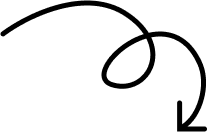
Sleek & Fast WordPress Theme With Blazing Performance
need any coding skill to customize pages which we have designed for Plexa
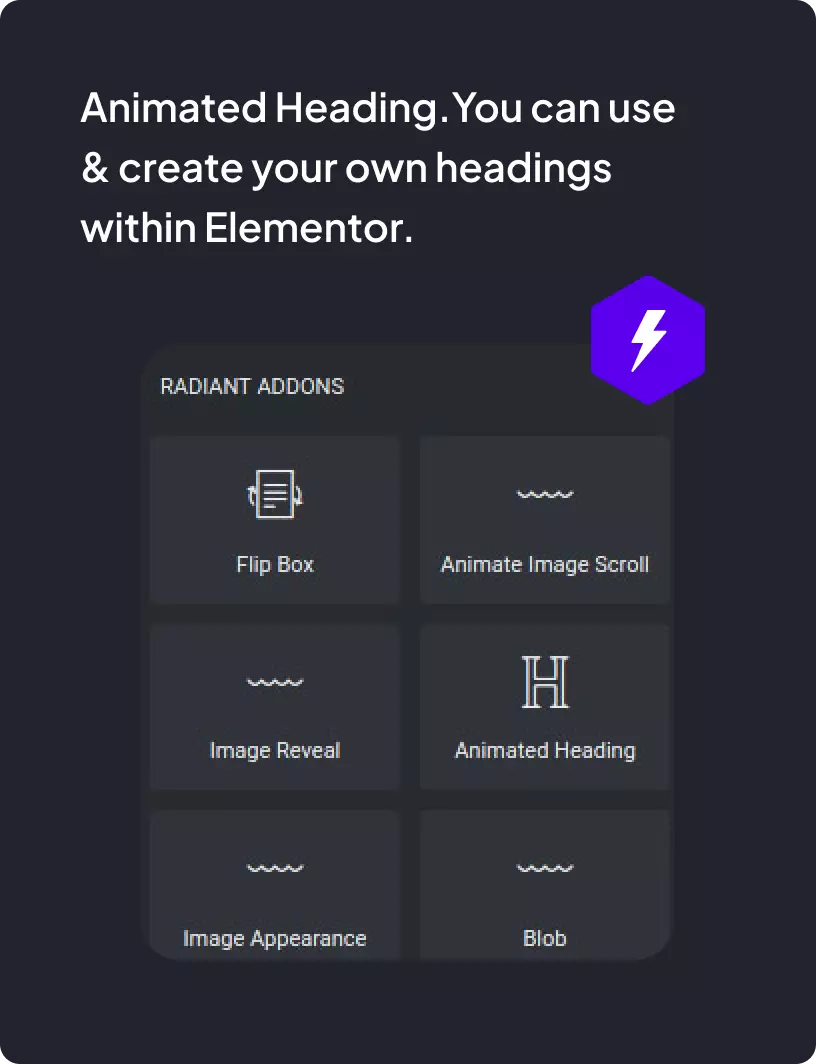
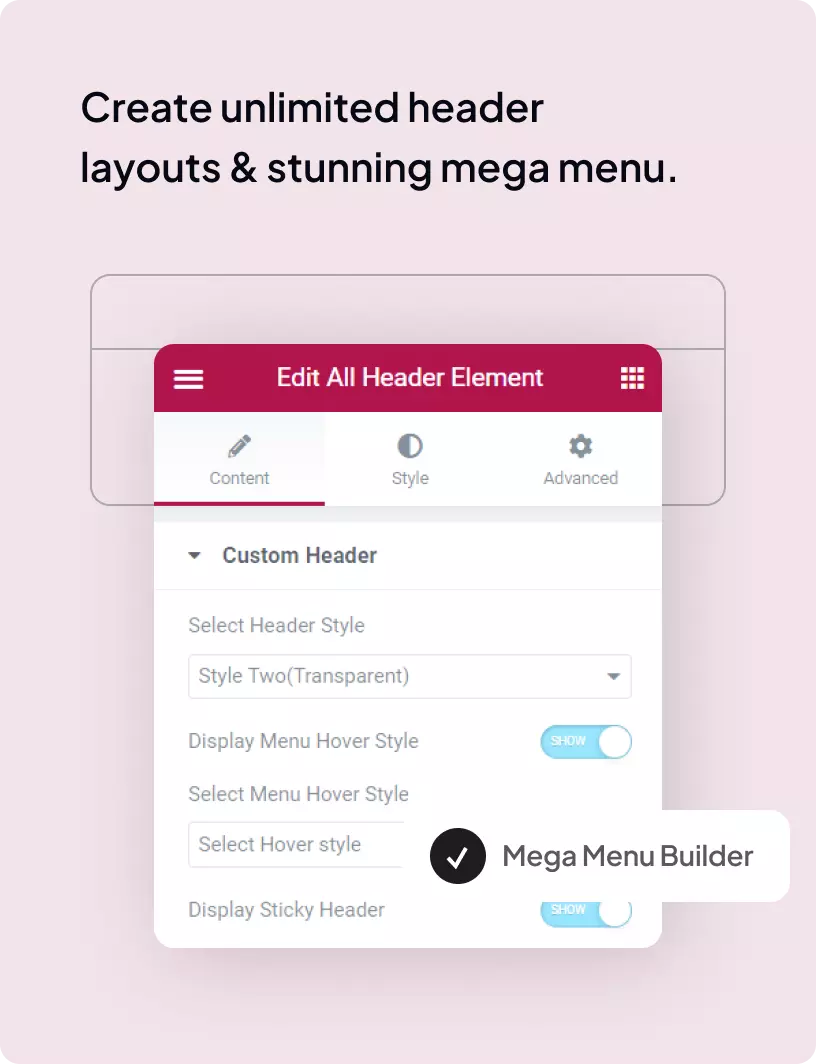
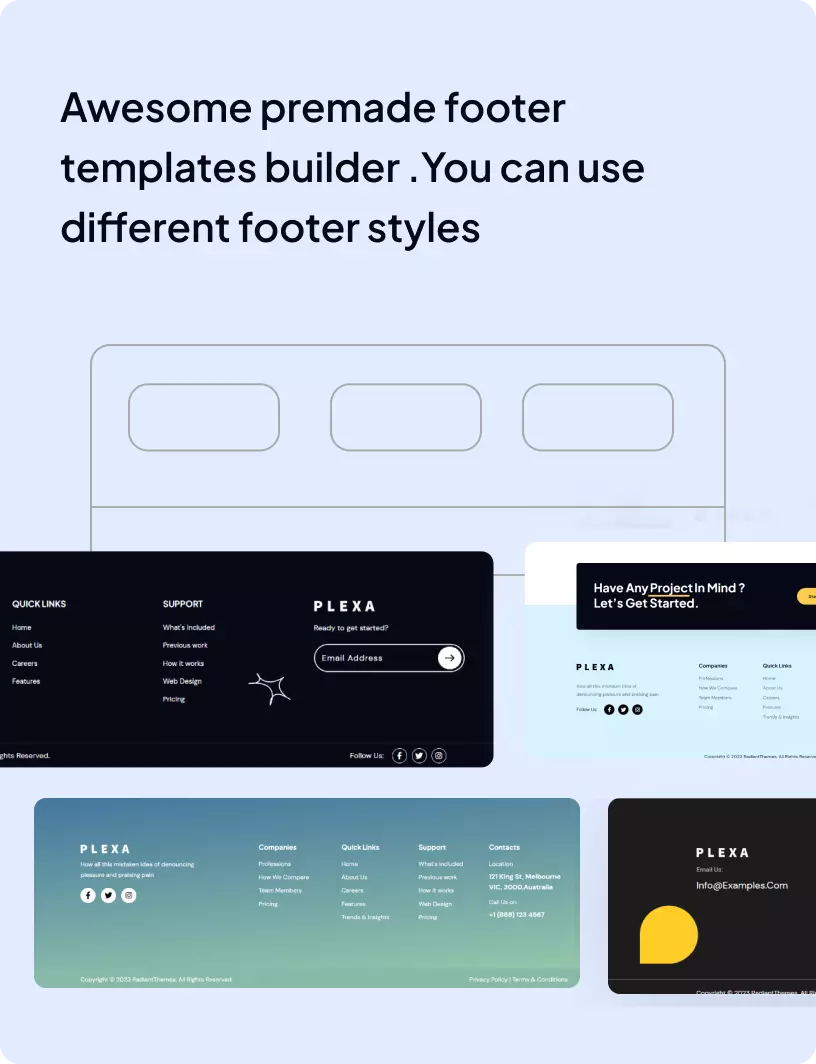
Powerful Features You Cant Miss.Build with ease by using Radiant Elements
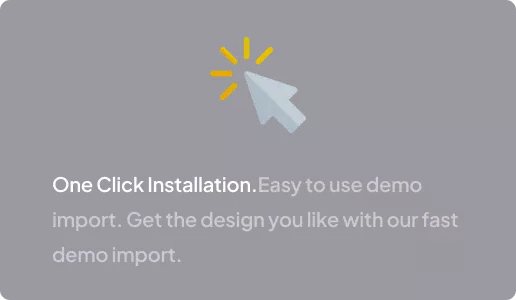
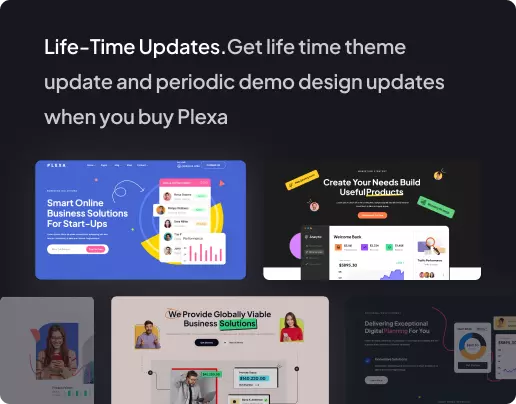
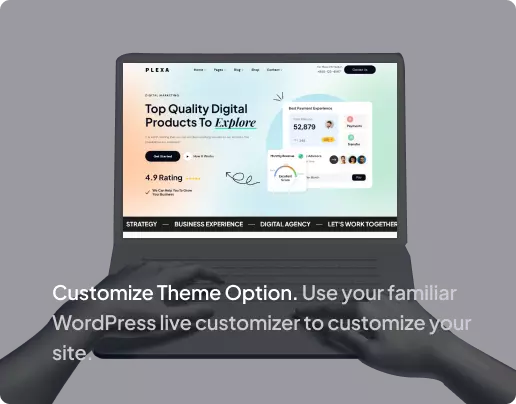
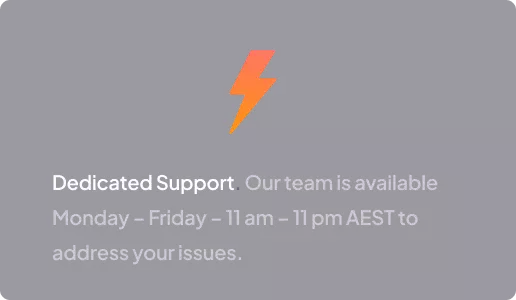
Let's Start Modern Stylish
Blog Easily
masonry, classic and many more
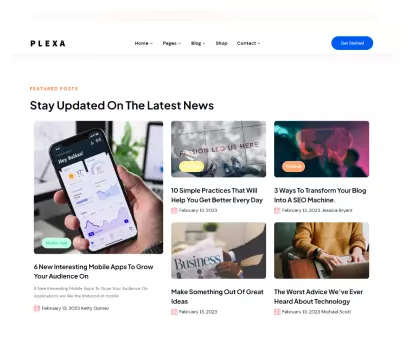
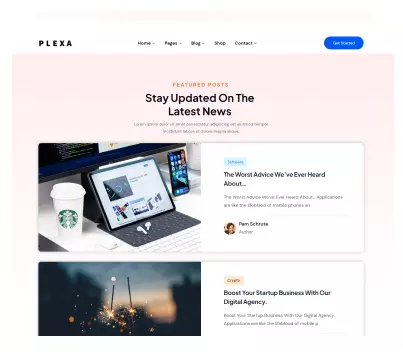
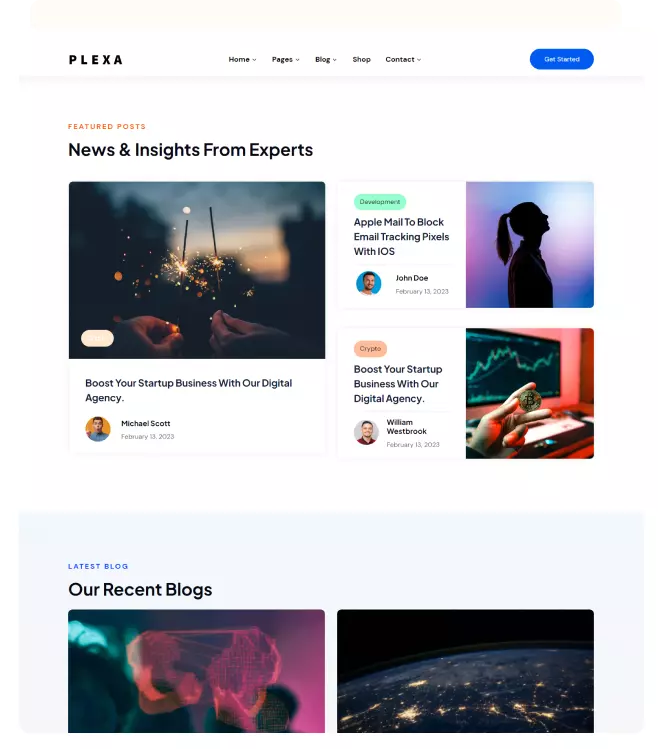
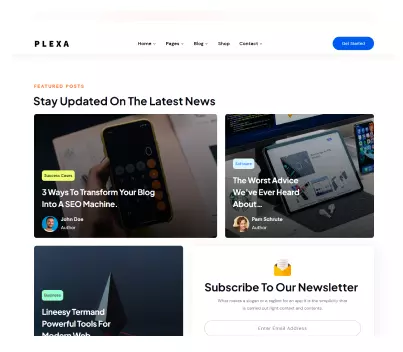
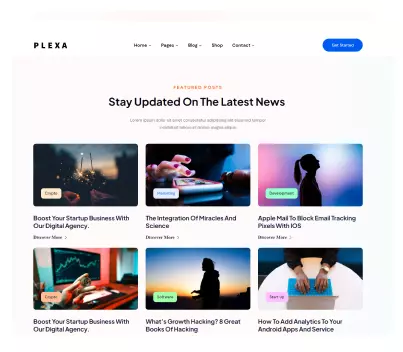
Professional and First Take support

We recommend using WordPress recommended hosting – https://wordpress.org/hosting for better performance. However, you can use any hosting of your choice and make sure to have below settings:
PHP Version: 8.0 or greater
MySQL Version: 5.6 or greater
upload_max0_filesize = 64M
memory_limit = 256M
max_input_var = 3000
max_execution_time 300
allow_url_fopen ON
Make sure admin-ajax.php is not blocked by your hosting. This is important to import demo designs. Import might NOT work correctly in WordPress.com and WpEngine hosting where they restrict plugin installation even from WordPress repository such as Unyson and Duplicator.
Also your hosting must have cUrl enabled and wp-ajax.php unblocked.
Please Note: Your domain or staging site must have SSL enabled to activate the theme and import demo from our server. Our server would reject any non ssl request.
You won’t be able to activate theme or import demo if you try to to use Plexa on localhost or on a standalone ip.
Demo import won’t work on WordPress.com hosting and Wpengine.com. If you plan to use those hosting then please don’t buy Plexa.
No, you don’t need any premium plugin or PRO version of Elementor. Since Plexa has its own header and footer builder so it might conflict with Elementor Pro. It’s recommended to use free version of elementor.